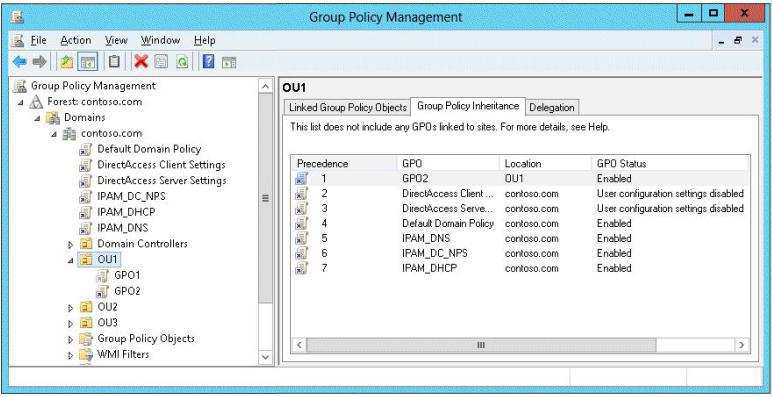READ Free Dumps For Microsoft- 70-410
| Question ID 9937 | Your network contains an Active Directory domain named contoso.com.
All user accounts in the marketing department reside in an organizational unit (OU) named OU1. You have a Group Policy object (GPO) named GPO1. GPO1
contains Folder Redirection settings. GPO1 has default permissions.
You discover that the Folder Redirection settings are not applied to the users in the marketing department.
You open Group Policy Management as shown in the exhibit. (Click the Exhibit button.)
You need to ensure that the Folder Redirection settings in GPO1 apply to the marketing users.
What should you do?
Exhibit:
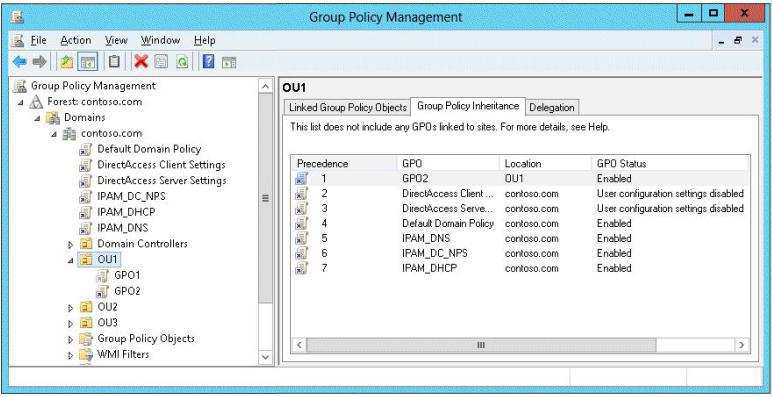
|
| Option A | Modify the Delegation settings of GPO1.
|
| Option B | Enable the link of GPO1.
|
| Option C | Enforce GPO1.
|
| Option D | Modify the link order of GPO1.
|
| Correct Answer | C |
Explanation
| Question ID 9938 | Your network contains an Active Directory domain named contoso.com. All domain controllers run Windows Server 2012 R2.
You need to ensure that the local administrator account on all computers is renamed to L.Admin.
Which Group Policy settings should you modify?
|
| Option A | Restricted Groups
|
| Option B | Security Options
|
| Option C | User Rights Assignment
|
| Option D | Preferences
|
| Correct Answer | B |
Explanation Explanation/Reference: Explanation: In Group Policy Object Editor, click Computer Configuration, click Windows Settings, click Security Settings, click Local Policies, and then click Security Options. In the details pane, double-click Accounts: Rename administrator account. The Security Options node includes security settings regarding interactive logon, digital signing of data, restrictions of access to floppy and CD-ROM drives, unsigned driver installations as well as logon dialog box behavior. This category also includes options to configure authentication and communication security within Active Directory.