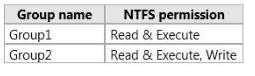READ Free Dumps For Microsoft- 70-410
| Question ID 9935 | You have a file server named Server1 that runs Windows Server 2012 R2. Server1 contains a folder named Folder1.
You share Folder1 as Share1 by using Advanced Sharing. Access-based enumeration is enabled.
Share1 contains an application named Appl.exe.
You configure the NTFS permissions on Folder1 as shown in the following table.
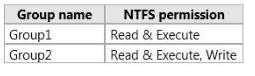
The members of Group2 report that they cannot make changes to the files in Share1. The members of Group1 and Group2 run Appl.exe successfully.
You need to ensure that the members of Group2 can edit the files in Share1.
What should you do?
|
| Option A | Replace the NTFS permissions on all of the child objects.
|
| Option B | Edit the Share permissions.
|
| Option C | Edit the NTFS permissions.
|
| Option D | Disable access-based enumeration.
|
| Correct Answer | C |
Explanation Explanation/Reference: Explanation: Share permissions and NTFS permissions are independent in the sense that neither changes the other. The final access permissions on a shared folder are determined by taking into consideration both the share permission and the NTFS permission entries. The more restrictive permissions are then applied. References: Training Guide: Installing and Configuring Windows Server 2012 R2: Chapter8: File Services and Storage, Lesson 2: Provisioning and Managing Shared Storage, p.388
| Question ID 9936 | You have a server named Server1 that runs Windows Server 2012 R2. Server1 has the Hyper-V server role installed.
You need to configure storage for a virtual machine to meet the following requirements:
Support up to 3 TB of data on a single hard disk.
Allocate disk space as needed.
Use a portable storage format.
What should you configure?
|
| Option A | A fixed-size VHDX
|
| Option B | A pass-through disk
|
| Option C | A fixed-size VHD
|
| Option D | A dynamically expanding VHDX
|
| Option E | A dynamically expanding VHD
|
| Correct Answer | D |
Explanation Explanation/Reference: Explanation: Support for virtual hard disk storage capacity of up to 64 TB. vhd max is 2TB Dynamically expanding virtual hard disk uses only as much physical storage space as it needs to store the actual data that the disk currently contains. The size of the virtual disk's image file then grows as additional data is written to it. References: http://technet.microsoft.com/en-us/library/cc720381(v=ws.10).aspx Exam Ref 70-410: Installing and Configuring Windows Server 2012 R2: Objective 3.2: Create and Configure virtual machine storage, Chapter 3: p. 157-158 70-410: Training Guide: Installing and Configuring Windows Server 2012 R2, Chapter 7: Hyper- V virtualization, Lesson 2: Deploying and Configuring virtual machines, p. 320