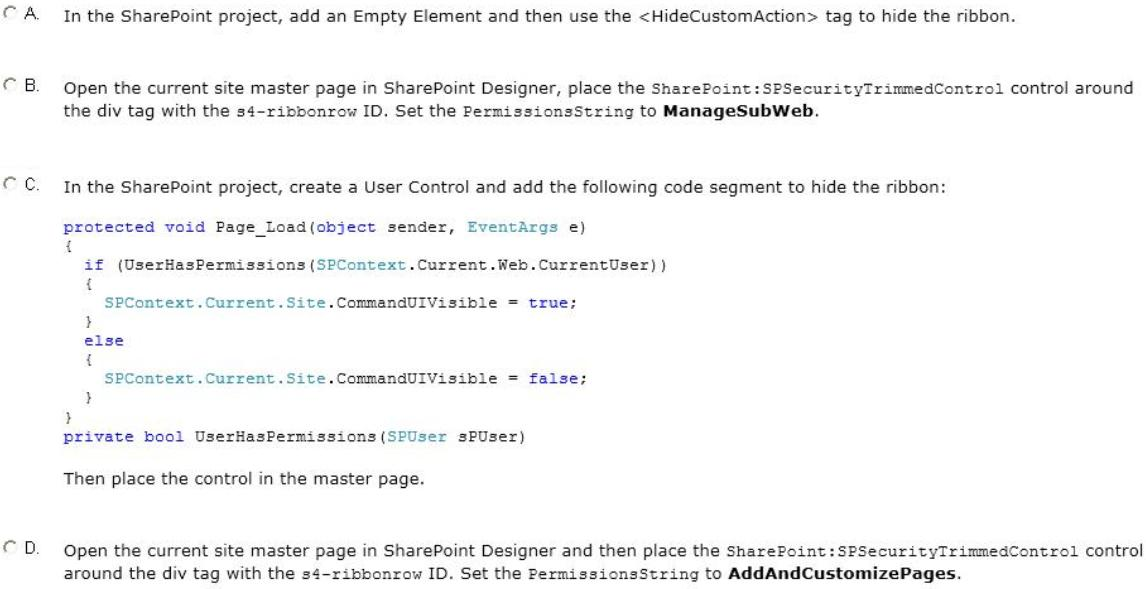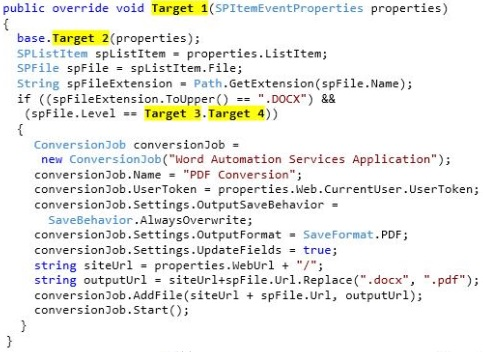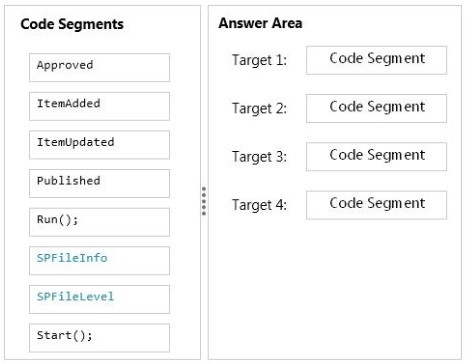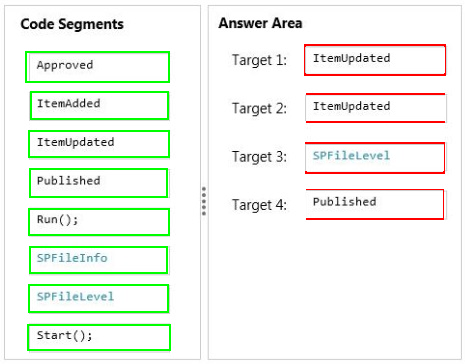READ Free Dumps For Microsoft- 70-488
| Question ID 12625 | Adventure Works uses a SharePoint publishing site to host their public-facing website at
http://www.adventureworks.com. The website gives external users the ability to register
and sign in to the site to buy Adventure Works products.
You notice that publicly registered users see the SharePoint ribbon.
You need to ensure that the SharePoint ribbon is available only to content authors and
administrators.
What should you do?
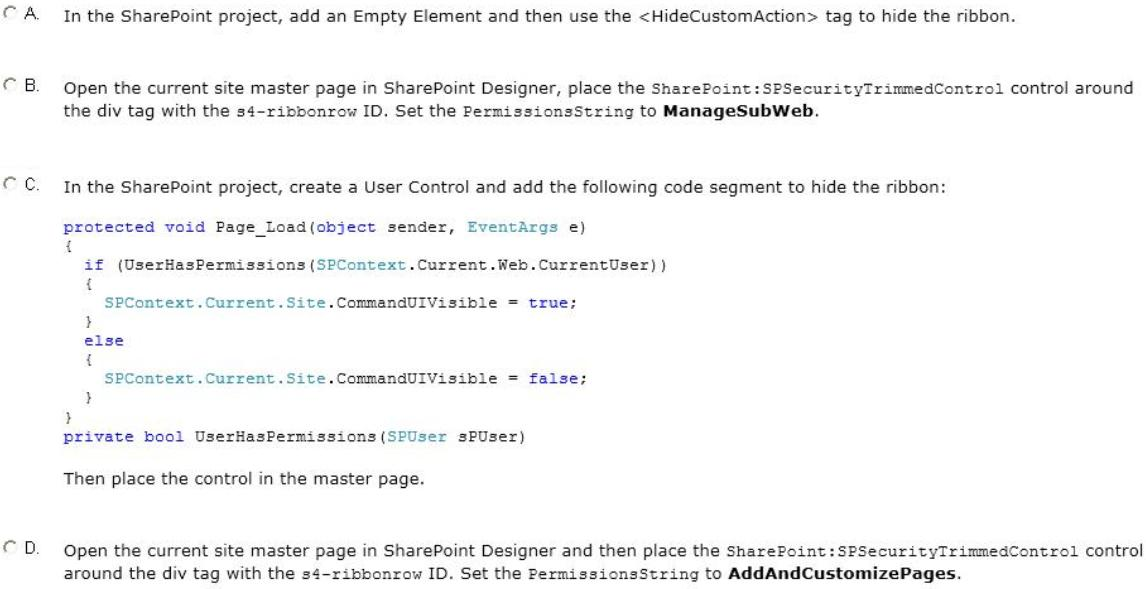
|
| Option A | Option A
|
| Option B | Option B
|
| Option C | Option C
|
| Option D | Option D
|
| Correct Answer | D |
Explanation Explanation: If you designed a custom master page for your SharePoint 2010 and the ribbon is in your way, SharePoint has a built-in control that lets you hide it from anonymous users in few easy steps. Open and check-out your master page, find where your ribbon control starts or look for
. Place this control below . Find where your ribbon control ends or look for and place the closing control above it . Save, check-in the master page and publish it to see the changes. From now on, only logged in users with the right permissions will be able to see the ribbon on the top. Incorrect: Not B: Permission should be set to AddAndCustomizePages not ManageSubWeb. Reference: SharePoint, Hide the Ribbon from Anonymous Users http://www.topsharepoint.com/hide-the-ribbon-from-anonymous-users
| Question ID 12626 | You work on a SharePoint Enterprise Content Management (ECM) project.
You need to ensure that all Microsoft Word documents are converted to Portable
Document Format (PDF) once they are published and approved.
You have the following code:
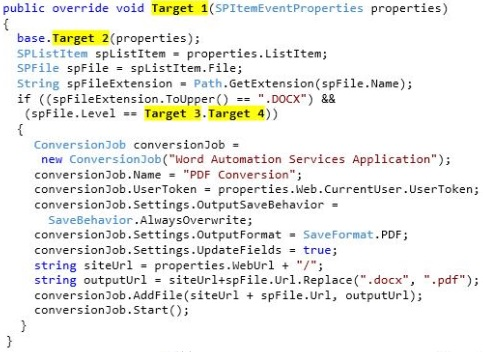
Which code segments should you include in Target 1, Target 2, Target 3 and Target 4 to
complete the code? (To answer, drag the appropriate code segments to the correct targets
in the answer area. Each code segment may be used once, more than once, or not at all.
You may need to drag the split bar between panes or scroll to view content)
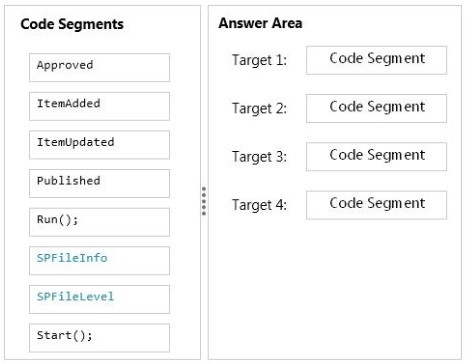
|
| Option A | Answer :
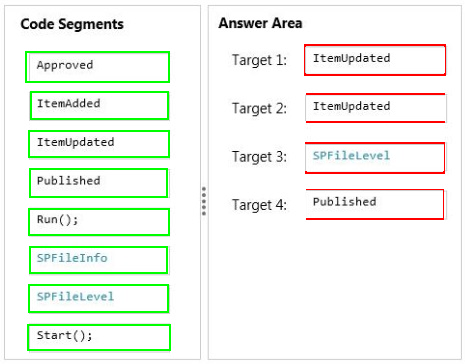
|
| Correct Answer | A |
Explanation