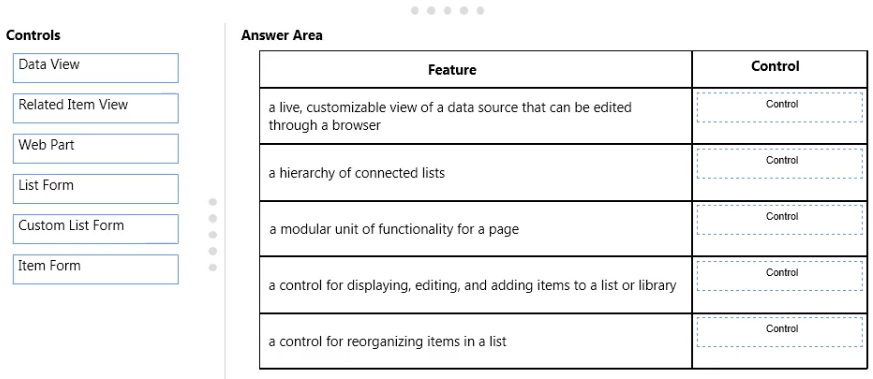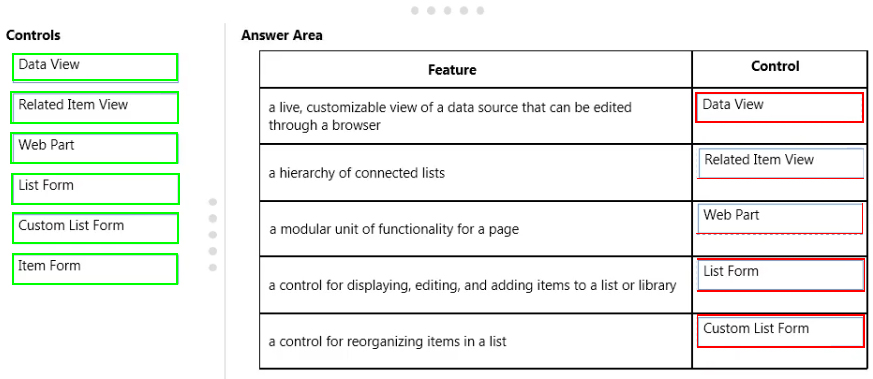READ Free Dumps For Microsoft- 70-488
| Question ID 12621 | You are developing a site-provisioning engine for a company. You create a site request
page that employees use to specify the site template, title, and URL for a site. The site
request page stores site requests in a list named Site Requests that is at the root of the site
collection. You configure an approval workflow for the list.
Site creation must start at 3:00 AM each day. You must create sites in batches of no more
than 10 sites. You must not create sites until they are approved.
You need to create the site-provisioning engine.
Which two actions would you perform? Each correct answer presents part of the solution.
|
| Option A | Create an ItemUpdated event receiver for the Site Requests list. Initiate site provisioning if the value of the ModerationInformation property is set to the value SPModerationStatusType.Approved.
|
| Option B | Create a new timer job that derives from SPWorkItemJobDefinition. Schedule the timer job to run at 3:00 AM.
|
| Option C | Create a new timer job that derives from SPJobDefinition. Schedule the timer job to run at 3:00 AM.
|
| Option D | Create an ItemAdded event receiver for the Site Requests list. Initiate site provisioning if the value of the ModerationInformation property is set to the value SPModerationStatusType.Approved.
|
| Option E | Create an ItemUpdated event receiver for the Site Requests list. Create a new work item if the value of the ModerationInformnation property is set to the value SPModerationStatusType.Approved.
|
| Correct Answer | A,B |
Explanation Explanation: A: Site provivison only initiated if it is approved. B: A Work Item Job can be scheduled to run operations in SharePoint. A Work Item Timer Job is essentially a queue where you add list items that need to be processed. When the Work Item Timer Job runs, it pulls items from the queue and process the item. Incorrect: Not C: An SP Job would not be able to process items from a queue. Reference: All About Sharepoint Work Item Timer Jobs http://www.ericgregorich.com/blog/2014/1/25/using-work-item-timer-jobs-in-sharepoint
| Question ID 12622 | You are using SharePoint Designer 2013 to develop a no-code customization.
You need to choose the correct controls to use for each feature that you implement.
Which controls should you implement? To answer, drag the appropriate control to the
correct feature or features. Each control may be used once, more than once, or not at all.
You may need to drag the split bar between panes or scroll to view content.
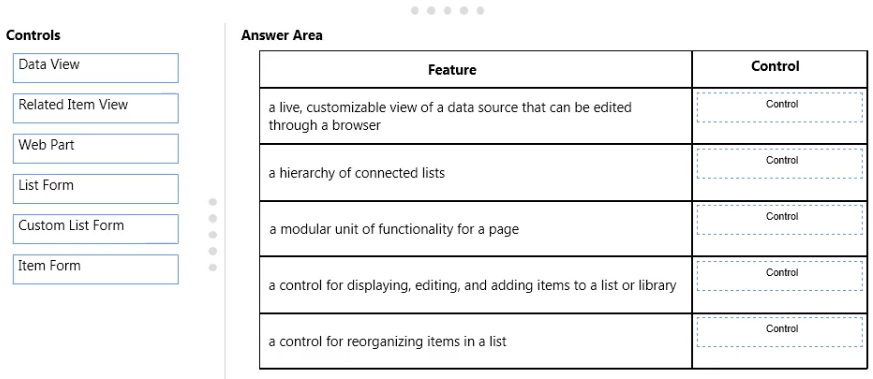
|
| Option A | Answer :
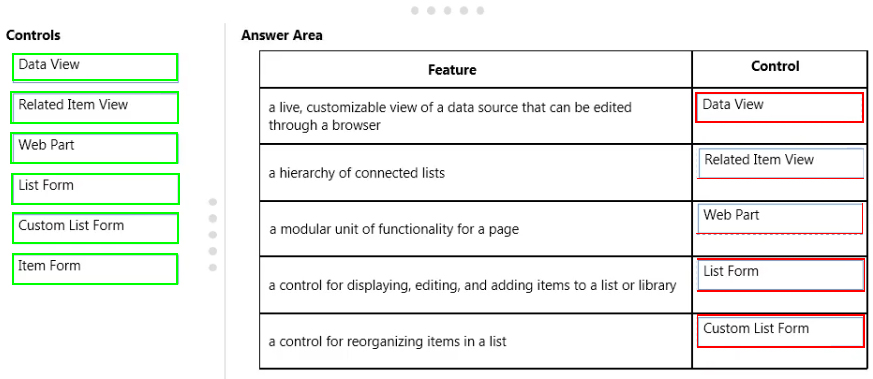
|
| Correct Answer | A |
Explanation