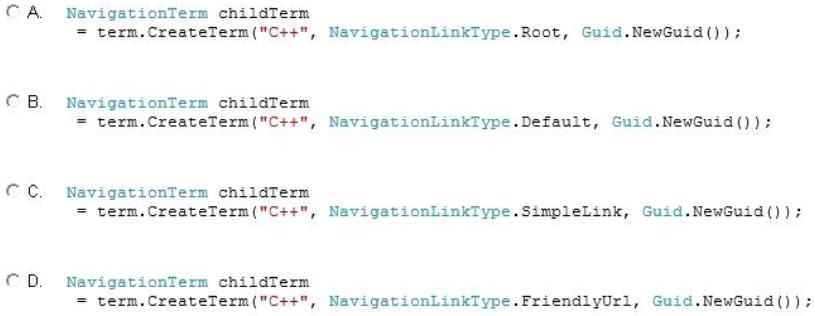READ Free Dumps For Microsoft- 70-488
| Question ID 12554 | You receive an error when you deploy the app.
You need to resolve the error.
What should you do?
|
| Option A | Deploy the app to http://contoso-public.sharepoint.com.
|
| Option B | Enable side-loading of apps in the Visual Studio project properties.
|
| Option C | Deploy the app to https://contoso-my.sharepoint.com.
|
| Option D | Deploy the app to https://contoso.sharepoint.com/tasks.
|
| Correct Answer | D |
Explanation Explanation: We should deploy the app to the Development site, that is https://contoso.sharepoint.com/tasks (see Existing Site Configuration in scenario). Note: * Loading Apps directly from Visual Studio only works if the destination is a Developer site. That form of distribution, called side loading, is only used when testing and debugging an App. To load an App in a regular site you need to add the .App package produced in Visual to the App Catalog site that is associated with your Web Application. From there you will be able to load the app using the Site Contents link in your site. * Issue: While we try creating a SharePoint 2013 App in a SharePoint hosted model and when we try to deploy the solution, we get an Error occurred in deployment step Install app for SharePoint: Side loading of apps is not enabled on this site. Solution: 1. That is, while creating a site collection/site where you want to deploy the app, create it using the Developer Site template under the Collaboration tab. 2. Always the app should be published/deployed to the developer site (A site collection with the Developer Site Template). And from this developer site you can add the App to your SharePoint site Scenario: Pending Issues When you deploy the app from Visual Studio 2012, you receive the error: "Error occurred in de-ployment step 'Install app for SharePoint': Sideloading of apps is not enabled on this site." Reference: Side Loading of apps is not enabled on this site error while installing app in SharePoint 2013
| Question ID 12555 | You need to implement term set navigation.
Which code segment should you insert at line TN24?
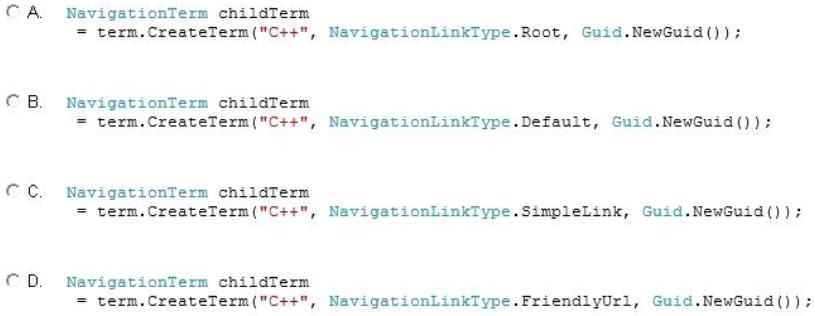
|
| Option A | Option A
|
| Option B | Option B
|
| Option C | Option C
|
| Option D | Option D
|
| Correct Answer | D |
Explanation Explanation: Managed Navigation allows for “friendly†URLs. These friendly URLs no longer contain the “Pages/†folder. Reference: SharePoint 2013 – Friendly URLs and Managed Navigation