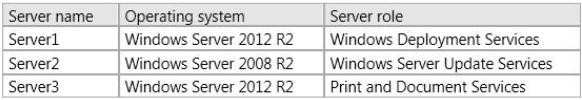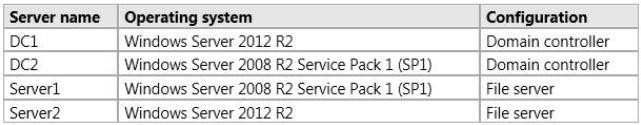READ Free Dumps For Microsoft- 70-410
| Question ID 9901 | Your network contains an Active Directory domain named contoso.com. The domain contains three member servers. All client computers run Windows 8. All client computers receive updates from Server2. On Server3, you add a shared printer named Printer1. Printer1 uses a Type 4 driver that is not included in the Windows 8 installation media. |
| Option A | From the Windows Deployment Services console on Server1, add the driver package for Printer1. |
| Option B | From the Update Services console on Server2, import and approve updates. |
| Option C | From Windows PowerShell on Server3, run the Add-PrinterDriver cmdlet. |
| Option D | From the Print Management console on Server3, add additional drivers for Printer1. |
| Correct Answer | D |
| Question ID 9902 | Your network contains an Active Directory domain named adatum.com. The domain contains the servers shown in the following table. You need to ensure that you can use Server Manager on DC1 to manage DC2. |
| Option A | Install Microsoft .NET Framework 4 on DC2. |
| Option B | Install Remote Server Administration Tools on DC1. |
| Option C | Install the Windows PowerShell 2.0 engine on DC1. |
| Option D | Install Remote Server Administration Tools on DC2. |
| Option E | Install Windows Management Framework 3.0 on DC2. |
| Correct Answer | AE |