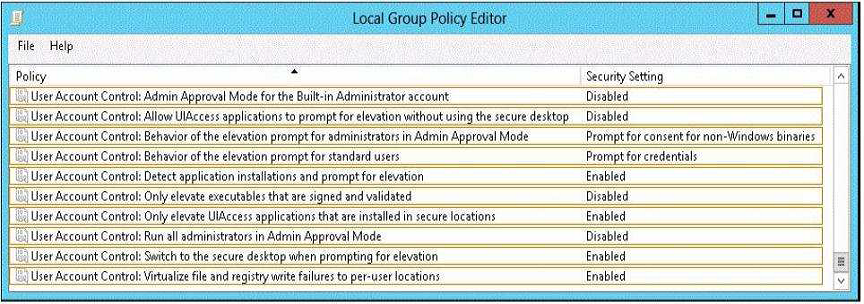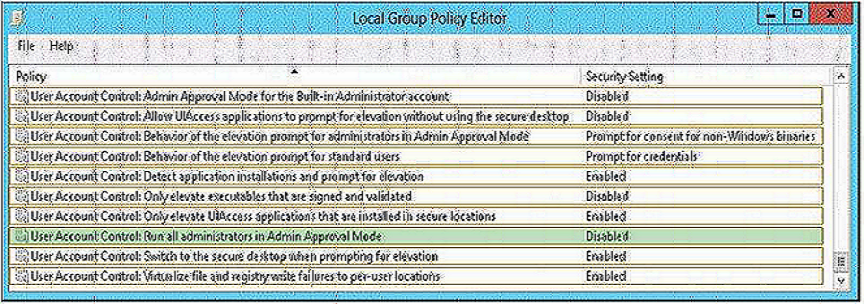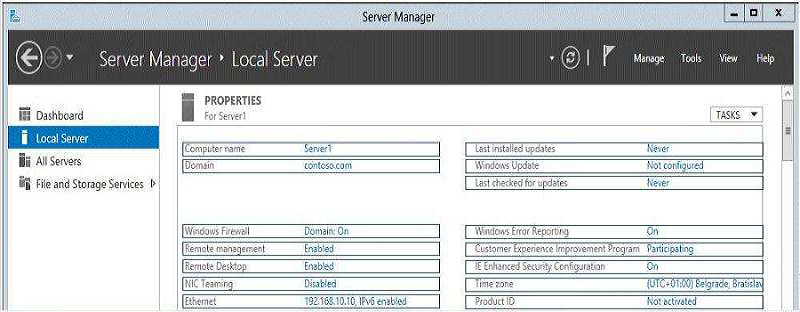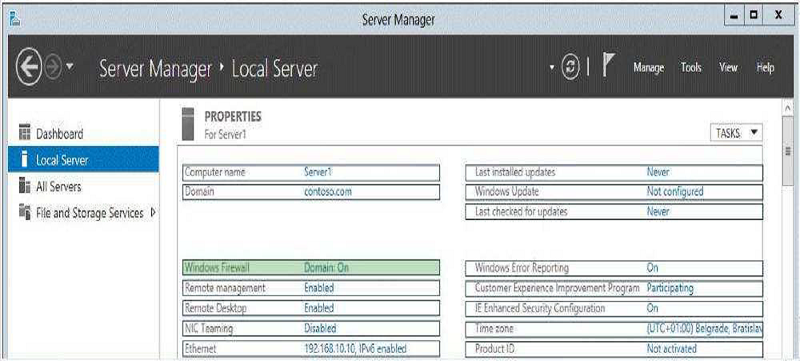READ Free Dumps For Microsoft- 70-410
| Question ID 9899 | HOTSPOT
You have a server named Server1. Server1 runs Windows Server 2012 R2.
A user named Admin1 is a member of the local Administrators group.
You need to ensure that Admin1 receives a User Account Control (UAC) prompt when attempting to open Windows PowerShell as an administrator.
Which setting should you modify from the Local Group Policy Editor?
To answer, select the appropriate setting in the answer area.
Hot Area: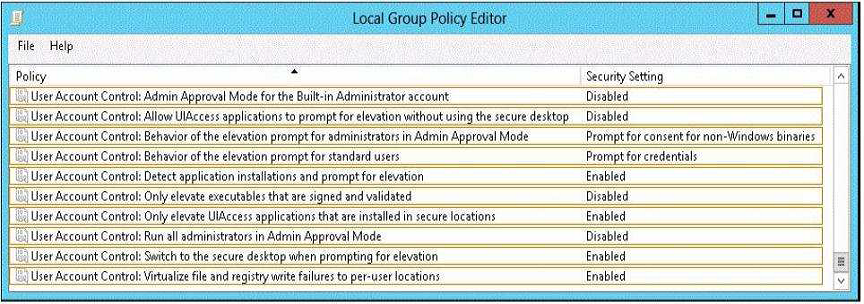
|
| Option A | Correct Answer:
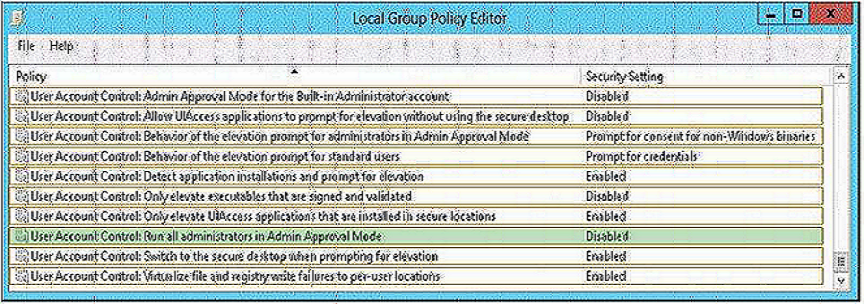
|
| Correct Answer | A |
Explanation Explanation/Reference: Explanation: Local Group Policy Editor is a Microsoft Management Console (MMC) snap-in that is used to configure and modify Group Policy settings within Group Policy Objects (GPOs). Administrators need to be able to quickly modify Group Policy settings for multiple users and computers throughout a network environment. The Local Group Policy Editor provides administrators with a hierarchical tree structure for configuring Group Policy settings in GPOs. These GPOs can then be linked to sites, domains, and organizational units (OU) that contain computer or user objects.To work efficiently, administrators need to have immediate access to information about the function and purpose of individual policy settings. For Administrative Templates policy settings, Local Group Policy Editor provides information about each policy setting directly in the web view of the console. This information shows operating system requirements, defines the policy setting, and includes any specific details about the effect of enabling or disabling the policy setting. Reference: http://technet.microsoft.com/en-us/library/dn265982.aspx
| Question ID 9900 | HOTSPOT
Your network contains an Active Directory domain named contoso.com. The domain contains two servers named Server1 and Server2 that run Windows Server
2012 R2.
From Server2, you attempt to connect to Server1 by using Computer Management and you receive the following error message: "Computer\ \Server1 cannot be
found. The network path was not found."
From Server1, you successfully connect to Server2 by using Server Manager.
You need to ensure that you can manage Server1 remotely from Server2 by using Computer Management.
What should you configure? To answer, select the appropriate option in the answer area.
Hot Area:
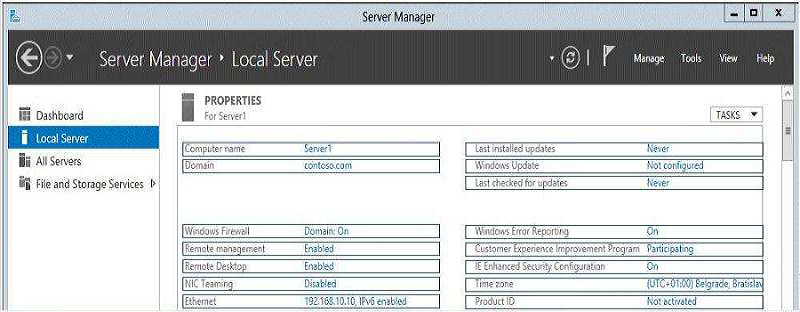
|
| Option A | Correct Answer: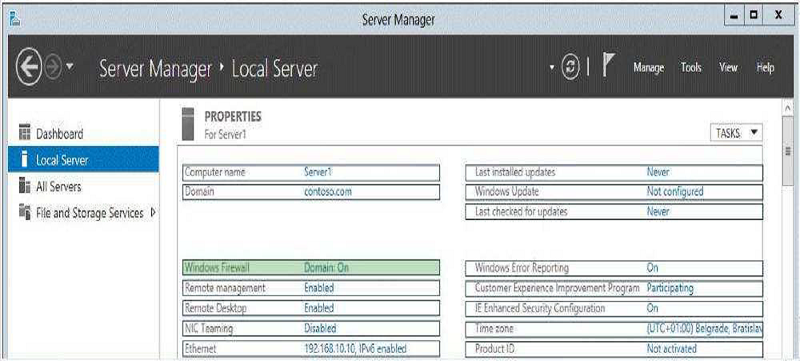
|
| Correct Answer | A |
Explanation