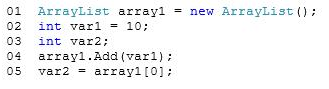READ Free Dumps For Microsoft- 70-483
| Question ID 17074 | You are creating an application that reads from a database.
You need to use different databases during the development phase and the testing phase
by using conditional compilation techniques.
What should you do?
|
| Option A | Configure the Define TRACE constant setting in Microsoft Visual Studio.
|
| Option B | Specify the /define compiler option.
|
| Option C | Run the Assembly Linker tool from the Windows Software Development Kit (Windows SDK).
|
| Option D | Decorate the code by using the [assembly:AssemblyDelaySignAttribute(true)] attribute.
|
| Correct Answer | B |
Explanation Explanation: You can specify the compiler settings for your application in several ways: * The property pages * The command line * #CONST (for Visual Basic) and #define (for C#) Note: You can have either the Trace or Debug conditional attribute turned on for a build, or both, or neither. Thus, there are four types of build: Debug, Trace, both, or neither. Some release builds for production deployment might contain neither; most debugging builds contain both. Reference: How to: Compile Conditionally with Trace and Debug https://msdn.microsoft.com/en-us/library/64yxa344(v=vs.110).aspx
| Question ID 17075 | You are developing an application.
The application contains the following code segment (line numbers are included for
reference only):
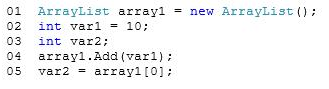
When you run the code, you receive the following error message: "Cannot implicitly convert
type 'object'' to 'int'. An explicit conversion exists (are you missing a cast?)."
You need to ensure that the code can be compiled.
Which code should you use to replace line 05?
|
| Option A | var2 = arrayl[0] is int;
|
| Option B | var2 = ((List<int>)arrayl) [0];
|
| Option C | var2 = arrayl[0].Equals(typeof(int));
|
| Option D | var2 = (int) arrayl [0];
|
| Correct Answer | D |
Explanation