READ Free Dumps For Microsoft- 70-480
| Question ID 14844 | You are developing an HTML5 web application for displaying encyclopedia entries.
Each encyclopedia entry has an associated image that is referred to in the entry.
You need to display the image by using the correct semantic markup.
What should you do? (To answer, select the appropriate options from the drop-down list in the answer area.)
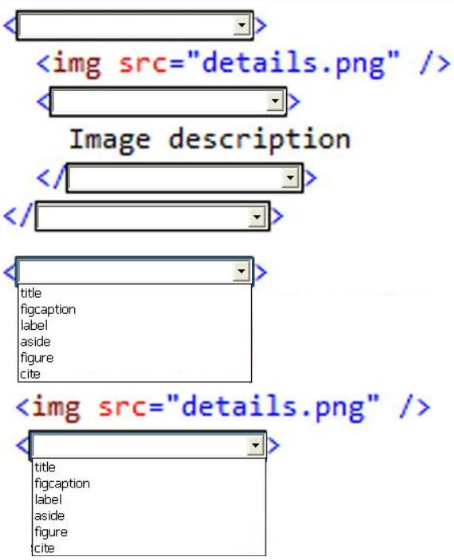
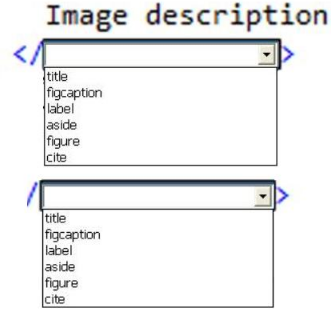
|
| Option A | Answer :
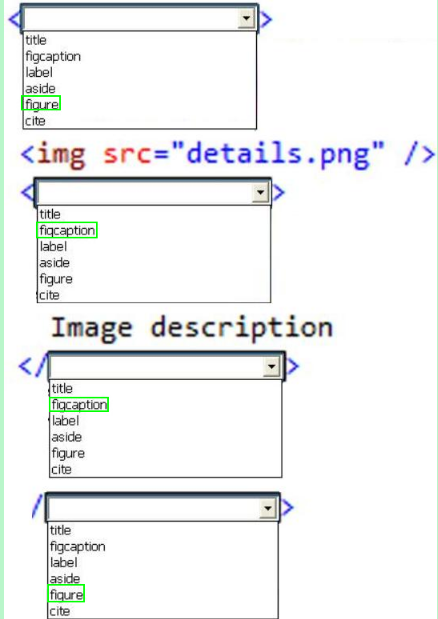
Explanation:
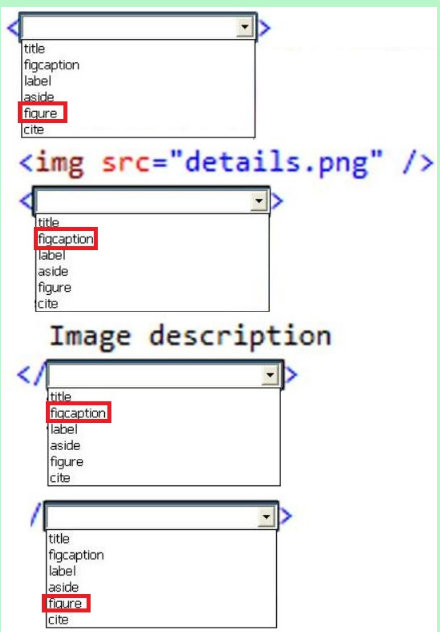
The <figure> element The <figure> element is intended to be used in conjunction with the <figcaption> element to mark up diagrams, illustrations, photos, and code examples (among other things). Example: <figure> <img src="/macaque.jpg" alt="Macaque in the trees"> <figcaption>A cheeky macaque, Lower Kintaganban River, Borneo. Original by <a href="http://www.flickr.com/photos/rclark/">Richard Clark</a></figcaption> </figure>
|
| Correct Answer | A |
Explanation
| Question ID 14846 | You are developing an HTML5 page that has an element with an ID of logo. The page
includes the following HTML.
<div>
Logo:<br>
<div id="logo">
</div>
</div>
You need to move the logo element lower on the page by five pixels.
Which lines of code should you use? (Each correct answer presents part of the solution.
Choose two.)
|
| Option A | document.getElementById("logo") .style.position = "relative";
|
| Option B | document.getElementByld("logo").Style.top = "5px";
|
| Option C | document.getElementById("logo").style.top = "-5px";
|
| Option D | document.getElementById("logo").style.position = "absolute";
|
| Correct Answer | A,B |
Explanation Explanation: * style.position = "relative"; The element is positioned relative to its normal position, so "left:20" adds 20 pixels to the element's LEFT position. * For relatively positioned elements, the top property sets the top edge of an element to a unit above/below its normal position. Example: Example Set the top edge of the image to 5px below the top edge of its normal position: img { position: relative; top: 5px; } Reference: CSS position Property; CSS top Property http://www.w3schools.com/cssref/pr_class_position.asp http://www.w3schools.com/cssref/pr_pos_top.aspx