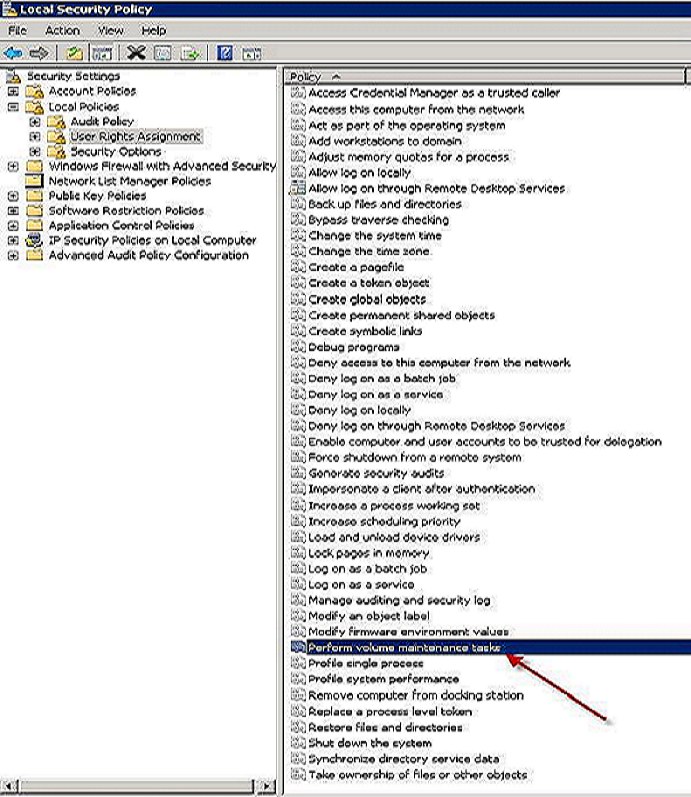READ Free Dumps For Microsoft- 70-462
| Question ID 18817 | You administer a Microsoft SQL Server 2012 server. The MSSQLSERVER service uses a |
| Option A | Restart the SQL Server Agent Service. |
| Option B | Disable snapshot isolation. |
| Option C | Restart the SQL Server Service. |
| Option D | Add the CONTOSO\SQLService account to the Perform Volume Maintenance Tasks local security policy. |
| Option E | Add the CONTOSO\SQLService account to the Server Operators fixed server role. |
| Option F | Answer : C,D Explanation: Explanation/Reference: http://msdn.microsoft.com/en-us/library/ms175935.aspx http://www.mssqltips.com/sqlservertip/2752/effect-of-instant-file-initialization-within-sql- server/ How To Enable Instant File Initialization 1. Open Local Security Policy and go to Local Policies --> User Rights Assignment.
2. Double click Perform Volume Maintenance Tasks and add your SQL Server database engine service account. 3. Restart the SQL Server service using SQL Server Configuration Manager and this setting should now be enabled. |
| Correct Answer | F |
| Question ID 18818 | You are the lead database administrator (DBA) of a Microsoft SQL Server 2012 |
| Option A | CREATE SERVER ROLE [SpecialDBARole] AUTHORIZATION setupadmin; |
| Option B | ALTER SERVER ROLE [SpecialDBARole] ADD MEMBER [DOMAIN\JrDBAs]; |
| Option C | CREATE SERVER ROLE [SpecialDBARole] AUTHORIZATION securityadmin; |
| Option D | GRANT VIEW DEFINITION TO [SpecialDBARole]; |
| Option E | CREATE SERVER ROLE [SpecialDBARole] AUTHORIZATION serveradmin; |
| Option F | GRANT VIEW SERVER STATE, VIEW ANY DATABASE TO [SpecialDBARole]; |
| Correct Answer | B,C,F |