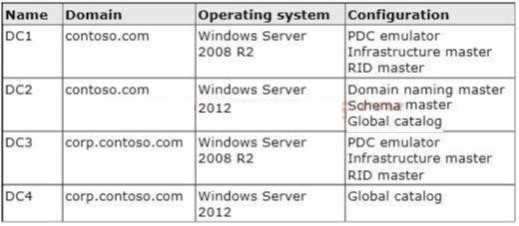READ Free Dumps For Microsoft- 70-410
| Question ID 10566 | Your network contains an Active Directory forest. The forest contains two domains named contoso.com and corp.contoso.com. The forest contains four domain
controllers. The domain controllers are configured as shown in the following table.
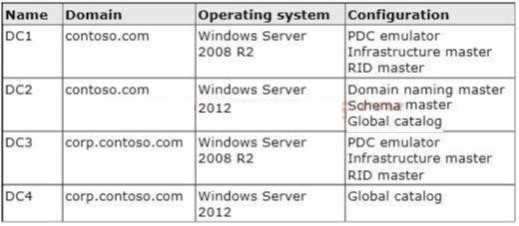
All domain controllers are DNS servers. In the corp.contoso.com domain, you plan to deploy a new domain controller named DC5.
You need to identify which domain controller must be online to ensure that DC5 can be promoted successfully to a domain controller.
Which domain controller should you identify?
|
| Option A | DC1
|
| Option B | DC2
|
| Option C | DC3
|
| Option D | DC4
|
| Correct Answer | C |
Explanation
| Question ID 10567 | You work as a senior administrator at Contoso.com. The Contoso.com network consists of a single domain named Contoso.com. All servers on the Contoso.com
network have Windows Server 2012 installed, and all workstations have Windows 8 installed.
You are running a training exercise for junior administrators. You are currently discussing the Always Offline Mode.
Which of the following is TRUE with regards to the Always Offline Mode? (Choose all that apply.)
|
| Option A | It allows for swifter access to cached files and redirected folders.
|
| Option B | To enable Always Offline Mode, you have to satisfy the forest and domain functional-level requirements, as well as schema requirements
|
| Option C | It allows for lower bandwidth usage due to users are always working offline.
|
| Option D | To enable Always Offline Mode, you must have workstations running Windows 7 or Windows Server 2008 R2.
|
| Correct Answer | AC |
Explanation Explanation/Reference: There are no domain/forest/schema requirements, but clients must be running Windows 8/Windows Server 2012 or later. Offline Files have four modes of operation: Online Slow link Auto offline Manual offline Offline Files transition between the three modes online, slow link and auto offline depending on connection speed. The user can always override the automatic mode selection by manually switching to manual offline mode. To determine the connection speed two pings with default packet size are sent to the file server. If the average round-trip time is below 80 ms (Windows 7) or 35 ms (Windows 8), the connection is put into online mode, otherwise into slow link mode. The latency value of 35/80 ms is configurable through the Group Policy setting Configure slow-link mode. Reads, Writes and Synchronization In online mode, changes to files are made on the file server as well as in the local cache (this induces a performance hit see this article for details). Reads are satisfied from the local cache (if in sync). In slow link mode, changes to files are made in the local cache. The local cache is background- synchronized with the file server every 6 hours (Windows 7) or 2 hours (Windows 8), by default. This can be changed through the Group Policy setting Configure Background Sync. . In auto offline mode, all reads and writes go to the local cache. No synchronization occurs. . In manual offline mode, all reads and writes go to the local cache. No synchronization occurs by default, but background synchronization can be enabled through the Group Policy setting Configure Background Sync.