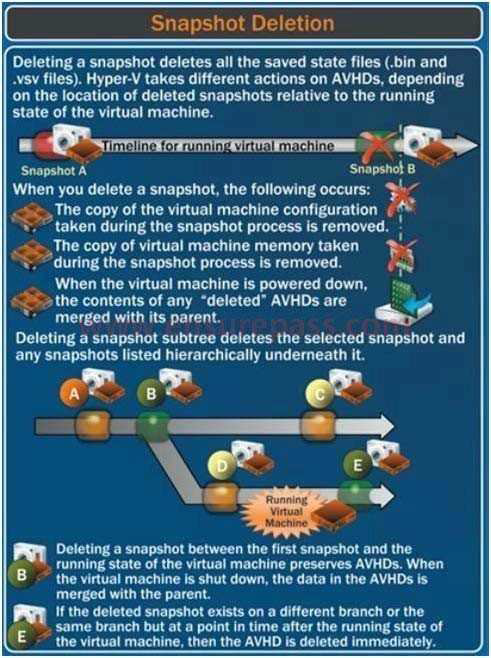READ Free Dumps For Microsoft- 70-410
| Question ID 10307 | Your network contains a Hyper-V host named Server1 that runs Windows Server 2012 R2. Server1 hosts a virtual machine named VM1 that runs Windows Server
2012 R2.
You take a snapshot of VM1, and then you install an application on VM1.
You verify that the application runs properly.
You need to ensure that the current state of VM1 is contained in a single virtual hard disk file. The solution must minimize the amount of downtime on VM1.
What should you do?
|
| Option A | From Hyper-V Manager, delete the snapshot.
|
| Option B | From a command prompt, run dism.exe and specify the /commit-image parameter.
|
| Option C | From a command prompt, run dism.exe and specify the /delete-image parameter.
|
| Option D | From Hyper-V Manager, inspect the virtual hard disk.
|
| Option F | Correct Answer: A
Explanation/Reference:
Explanation:
Virtual machine snapshots are file-based snapshots of the state, disk data, and configuration of a virtualmachine at a specific point in time. You can take multiple
snapshots of a virtual machine, even while it is running. You can then revert the virtual machine to any of the previous states by App1ying a snapshot to the
virtualmachine.
Taking a snapshot of a VM is to in essence freeze the current state and make it a parent disk based on currentstate, and at the same time create a child disk to
capture all subsequent changes. – See more at:
Snapshots require adequate storage space. Snapshots are stored as .avhd files in the same location at thevirtual hard disk. Taking multiple snapshots can quickly
consume a large amount of storage space.
When you use Hyper-V Manager to delete a snapshot, the snapshot is removed from the snapshot treebut the .avhd file is not deleted until you turn off the virtual
machine.
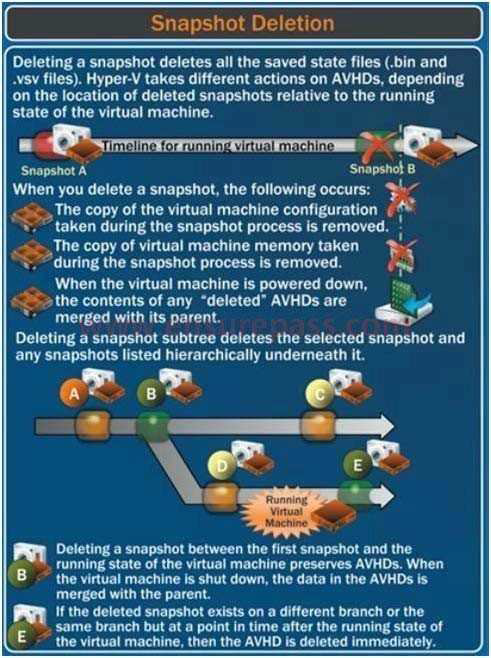
|
| Correct Answer | A |
Explanation
| Question ID 10308 | Your network contains an Active Directory domain named adatum.com. The domain contains a server named Server1 that runs Windows Server 2012 R2.
On a server named Core1, you perform a Server Core Installation of Windows Server 2012 R2. You join Core1 to the adatum.com domain.
You need to ensure that you can use Event Viewer on Server1 to view the event logs on Core1.
What should you do on Core1?
|
| Option A | Run the Enable-NetFirewallRule cmdlet.
|
| Option B | Run the Disable-NetFirewallRule cmdlet.
|
| Option C | Install Windows Management Framework.
|
| Option D | Install Remote Server Administration Tools (RSAT).
|
| Correct Answer | A |
Explanation Explanation/Reference: Explanation: Event Viewer is a DCOM service which you can enable by either using sconfig to configure remote management or, if you only wish to change the firewall rule for DCOM, enabling the DCOM inbound firewall rule via PowerShell or Windows Firewall with Advanced Security.