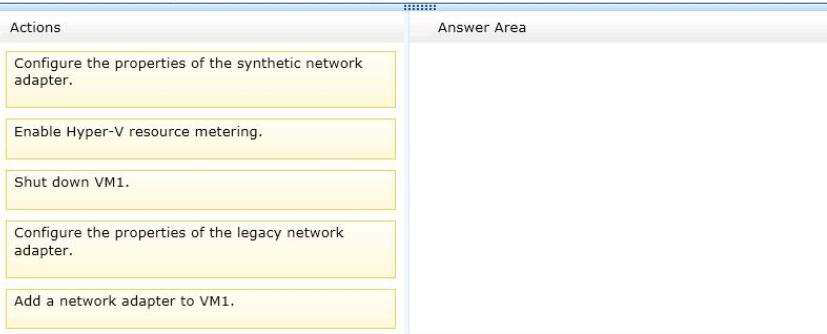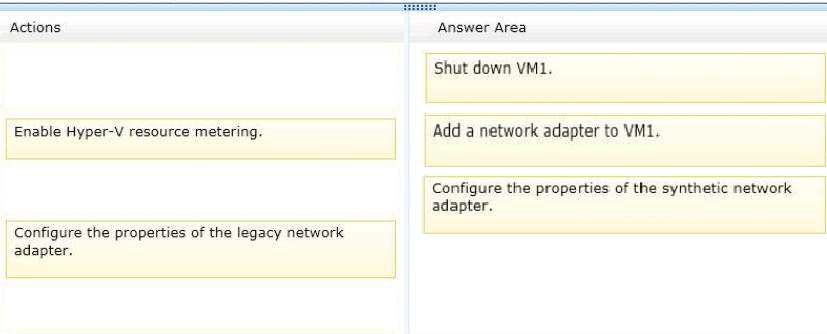READ Free Dumps For Microsoft- 70-410
| Question ID 10257 | DRAG DROP
You have a Hyper-V host named Server1. Server1 hosts a virtual machine named VM1. You view the properties of VM1 as shown in the following exhibit. (Click the
Exhibit button.)
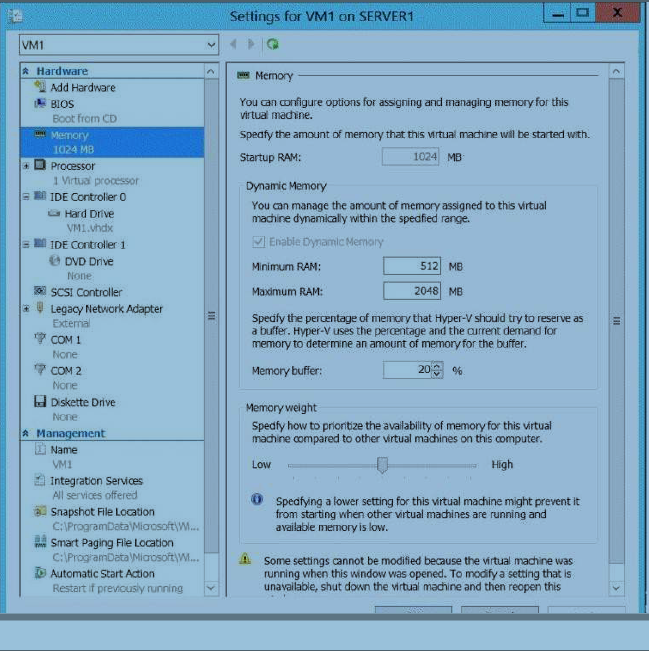
You need to configure bandwidth management for VM1.
Which three actions should you perform in sequence? (To answer, move the appropriate three actions from the list of actions to the answer area and arrange them
in the correct order.)
Select and Place:
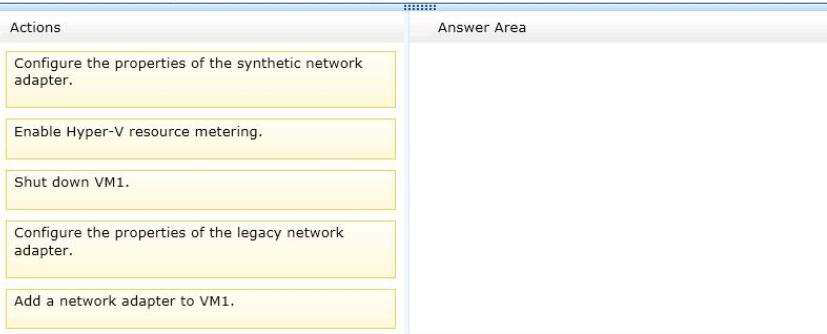
|
| Option A | Correct Answer:
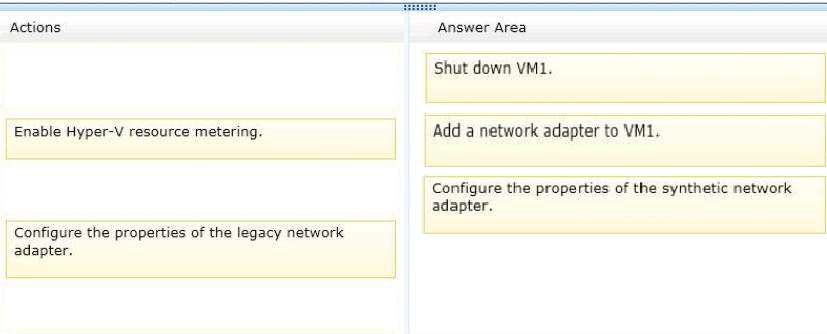
|
| Correct Answer | A |
Explanation Explanation/Reference: Note: Incorrect answers: * The legacy adapter doesn't support bandwidth management * Resource Metering in Hyper-V. Resource Metering provides the ability to track and report the amount of data that is transferred per IP address or virtual machine -- helping to ensure accurate showback and chargeback.
| Question ID 10258 | You work as a senior administrator at Contoso.com. The Contoso.com network consists of a single domain named Contoso.com. All servers on the Contoso.com
network have Windows Server 2012 R2 installed.
You are running a training exercise for junior administrators. You are currently discussing what happens when you run the Remove-NetLbfoTeam Windows
PowerShell cmdlet.
Which of the following describes the results of running this cmdlet?
|
| Option A | It removes one or more network adapters from a specified NIC team.
|
| Option B | It removes a team interface from a NIC team.
|
| Option C | It removes a specified NIC team from the host.
|
| Option D | It removes a network adapter member from a switch team.
|
| Correct Answer | C |
Explanation Explanation/Reference: Explanation: Remove-NetLbfoTeam removes the specified NIC team from the host. The Remove-NetLbfoTeam cmdlet removes the specified NIC team from the host. This cmdlet disconnects all associated team members and providers from the team. You can specify the team to remove by using either a team object retrieved by Get-NetLbfoTeam, or by specifying a team name. You can use Remove-NetLbfoTeam to remove all NIC teams from the server. You need administrator privileges to use Remove-NetLbfoTeam.