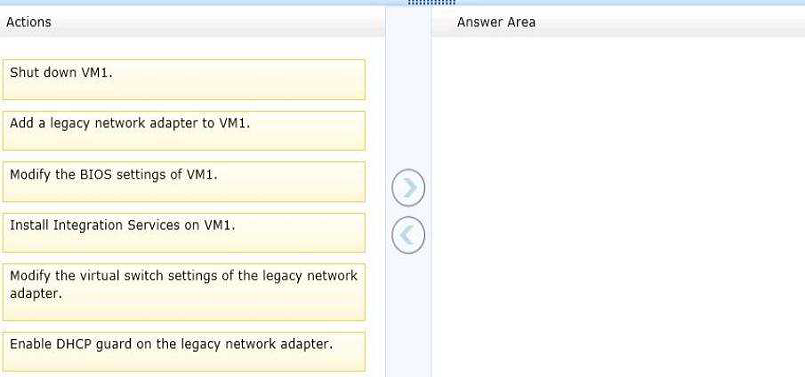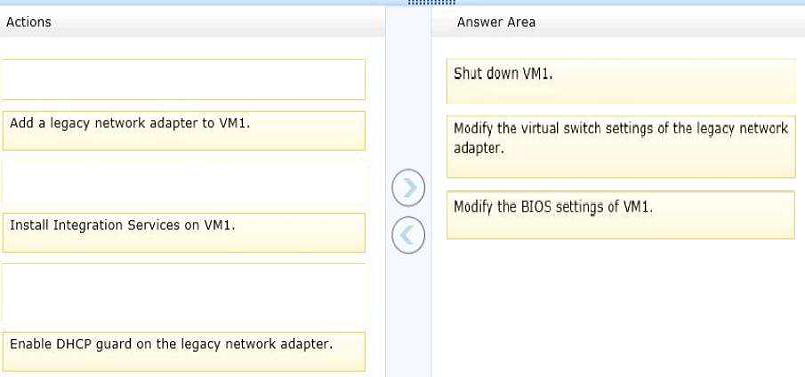READ Free Dumps For Microsoft- 70-410
| Question ID 10249 | You work as an administrator at Contoso.com. The Contoso.com network consists of a single domain named Contoso.com. All servers in the Contoso.com domain,
including domain controllers, have Windows Server 2012 R2 installed.
You have configured a server, named ENSUREPASS-SR07, as a VPN server. You are required to configure new firewall rules for workstation connections.
You want to achieve this using the least amount of administrative effort.
Which of the following actions should you take?
|
| Option A | You should consider making use of the Enable-NetFirewallRule cmdlet.
|
| Option B | You should consider making use of the New-NetFirewallRule cmdlet.
|
| Option C | You should consider making use of dism.exe from the command prompt.
|
| Option D | You should consider making use of dsadd.exe from the command prompt.
|
| Correct Answer | B |
Explanation Explanation/Reference: Explanation: New-NetFirewallRule – Creates a new inbound or outbound firewall rule and adds the rule to the target computer. You can’t Enable what doesn’t exist yet, you must use New-NetFirewallRule
| Question ID 10250 | DRAG DROP
You have a Hyper-V host named Server1. A technician creates a virtual machine named VM1 on Server1 by using the New Virtual Machine Wizard.
You start VM1 and you discover that there is no option to start by using PXE.
You need to ensure that you can start VM1 by using PXE.
Which three actions should you perform in sequence? (To answer, move the appropriate three actions from the list of actions to the answer area and arrange them
in the correct order.)
Select and Place:
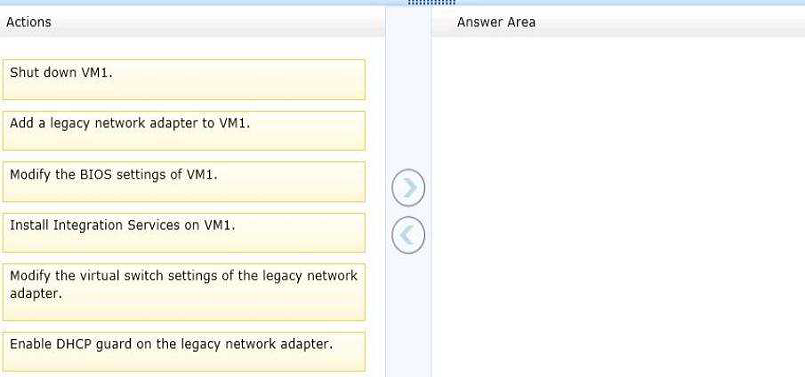
|
| Option A | Correct Answer:
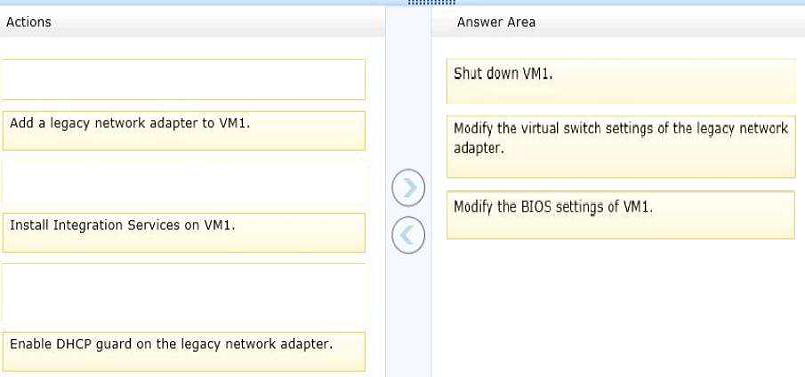
|
| Correct Answer | A |
Explanation Explanation/Reference: Note: Step 1: The VM need to be shutdown first. Step 2: 1. You need to create a virtual switch. This is needed for the Virtual Machine to be able to communicate with the network. If you already have created a virtual machine for your network, you can skip this step. Start by right-clicking the Hyper-V host in Hyper-V Manager and selecting "Virtual Switch Manager". 2. Create a new Virtual Switch. Select "External", which is similar to "Bridged" if you're used to other virtualization software. 3. Give the new Virtual Switch a name. 4. By default, there is only a "Standard Network Adapter" installed on the Virtual Machine, but for PXE functionality you will need to add a "Legacy Network Adapter". 5. Go to the "Legacy Network Adapter" that you just added and specify that it should use the Virtual Switch that you just created. Step 3: you should change the BIOS boot priority to make sure that the Virtual Machine always tries to boot first using the "Legacy Network Adapter". Just select the "Legacy Network Adapter" and move it to the top using the buttons. Step 4: Start your Virtual Machine and now PXE boot should work. Reference: Guide: How to get PXE boot to work in Hyper-V