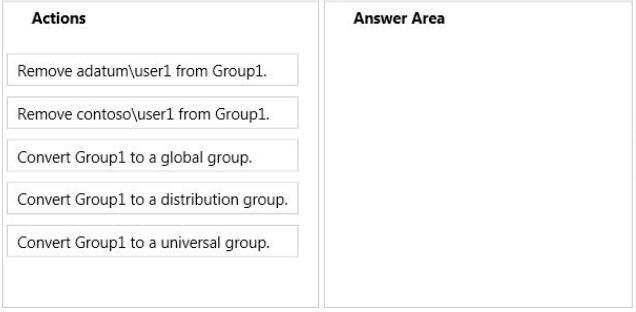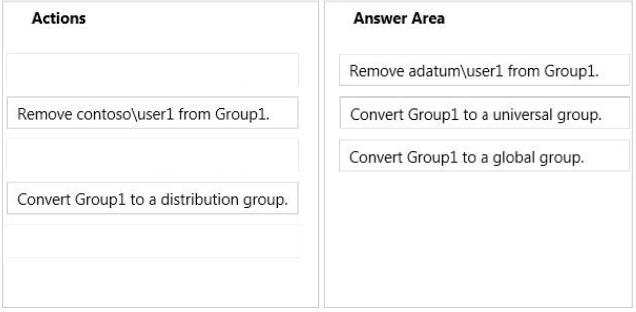READ Free Dumps For Microsoft- 70-410
| Question ID 9925 | You have a laptop named Computer1. Computer1 runs Windows 8 Enterprise.
Computer1 has a wired network adapter and a wireless network adapter. Computer1 connects to a wireless network named Network1.For testing purposes, you install Windows Server 2012 R2 on Computer1 as a second operating system. You install the drivers for the wireless network adapter.
You need to ensure that you can connect to Network1 from Windows Server 2012 R2.
What should you do?
|
| Option A | Restart the WLAN AutoConfig service.
|
| Option B | From a local Group Policy object (GPO), configure the Wireless Network (IEEE 802.11) Policies settings.
|
| Option C | From a local Group Policy object (GPO), configure the settings of Windows Connection Manager.
|
| Option D | From Server Manager, install the Wireless LAN Service feature.
|
| Correct Answer | D |
Explanation Explanation/Reference: Explanation: The Wireless LAN service is a feature in Windows Server® 2012 R2 that you can use to enable the wireless WLAN AutoConfig service, and to configure the WLAN AutoConfig service for automatic startup. Once enabled, the WLAN AutoConfig service dynamically selects which wireless network the computer automatically connects to, and configures the necessary settings on the wireless network adapter. This includes automatically selecting and connecting to a more preferred wireless network when one becomes available. To enable the Wireless LAN Service In Server Manager Dashboard, click Manage, and then click Add Roles and Features. The Add Roles and Features Wizard opens. Click Next. In Select installation type, select Role-based or feature-based installation, and then click Next. In Select destination server, enable Select a server from the server pool, and in Server Pool, select the server for which you want to enable the Wireless LAN Service, and then click Next. In Select server roles, click Next. In Select Server features, in Features, select Wireless LAN Service, and then click Next. Reference: http://technet.microsoft.com/en-us/library/hh994698.aspx
| Question ID 9926 | DRAG DROP
Your network contains two Active Directory forests named adatum.com and contoso.com. Both forests contain multiple domains. A two-way trust exists between the
forests.
The contoso.com domain contains a domain local security group named Group1. Group1 contains Contoso\user1 and adatum\user1.
You need to ensure that Group1 can only contain users from the contoso.com domain.
Which three actions should you perform?
To answer, move three actions from the list of actions to the answer area and arrange them in the correct order.
Select and Place:
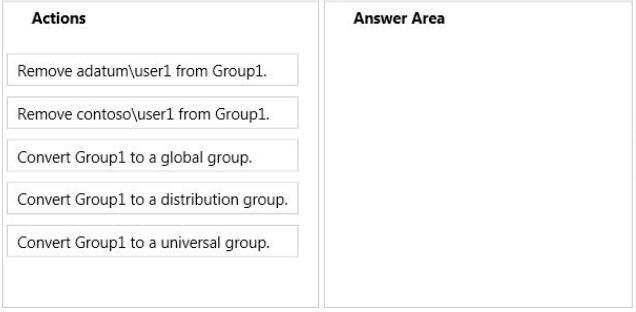
|
| Option A | Correct Answer:
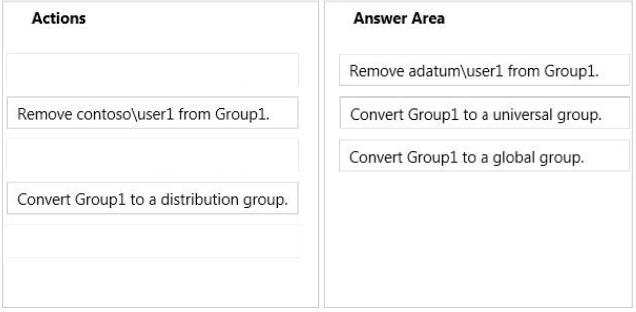
|
| Correct Answer | A |
Explanation Explanation/Reference: Explanation: Domain local Groups that are used to grant permissions within a single domain. Members of domain local groups can include only accounts (both user and computer accounts) and groups from the domain in which they are defined. ------ to review.......... Universal groups can only include objects from its own forest Groups can have -- domain local, built-in local, global, and universal. That is, the groups have different areas in different scopes which they are valid. A domain local group is a security or distribution group that can contain universal groups, global groups, other domain local groups from its own domain, and accounts from any domain in the forest. You can give domain local security groups rights and permissions on resources that reside only in the same domain where the domain local group is located. A global group is a group that can be used in its own domain, in member servers and in workstations of the domain, and in trusting domains. In all those locations, you can give a global group rights and permissions and the global group can become a member of local groups. However, a global group can contain user accounts that are only from its own domain. A universal group is a security or distribution group that contains users, groups, and computers from any domain in its forest as members. You can give universal security groups rights and permissions on resources in any domain in the forest. Universal groups are not supported. Domain local -Groups that are used to grant permissions within a single domain. Members of domain local groups can include only accounts (both user and computer accounts) and groups from the domain in which they are defined. Built-in local Groups that have a special group scope that have domain local permissions and, for simplicity, are often referred to as domain local groups. The difference between built-in local groups and other groups is that built-in local groups can't be created or deleted. You can only modify built-in local groups. References to domain local groups apply to built-in local groups unless otherwise noted. Global - Groups that are used to grant permissions to objects in any domain in the domain tree or forest. Members of global groups can include only accounts and groups from the domain in which they are defined. Universal Groups that are used to grant permissions on a wide scale throughout a domain tree or forest. Members of global groups include accounts and groups from any domain in the domain tree or forest. Global to universal. This conversion is allowed only if the group that you want to change is not a member of another global scope group. Domain local to universal. This conversion is allowed only if the group that you want to change does not have another domain local group as a member. Universal to global. This conversion is allowed only if the group that you want to change does not have another universal group as a member. Universal to domain local. There are no restrictions for this operation.