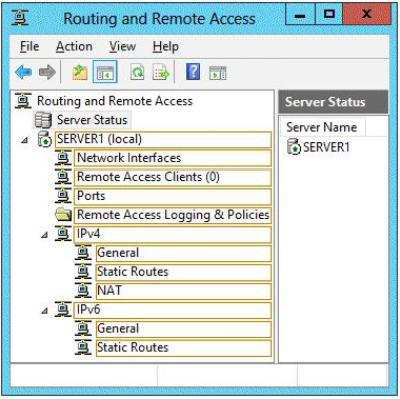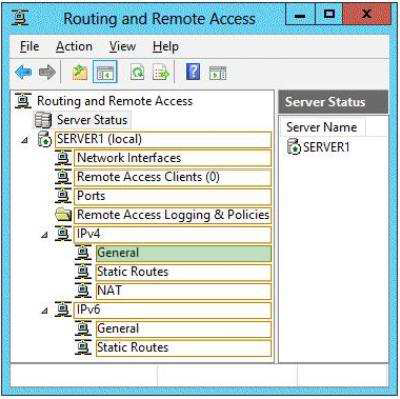READ Free Dumps For Microsoft- 70-410
| Question ID 9884 | HOTSPOT
You have a server named Server 1.Server1 runs Windows Server 2012 R2.
Server1 has two network adapters and is located in a perimeter network. You need to install a DHCP Relay Agent on Server1.
Which node should you use to add the DHCP Relay Agent? To answer, select the appropriate node in the answer area.
Hot Area:
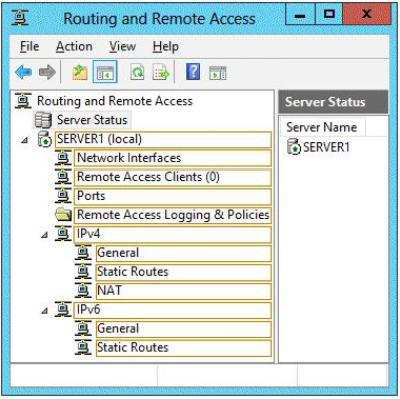
|
| Option A | Correct Answer:
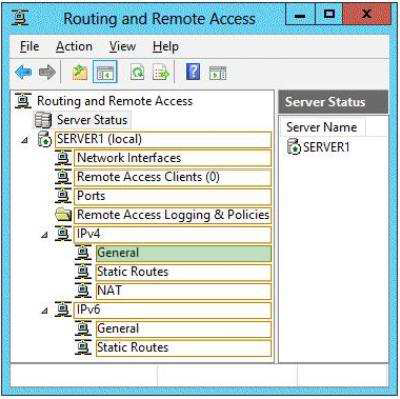
|
| Correct Answer | A |
Explanation Explanation/Reference: Explanation: Membership in the local Administrators group, or equivalent, is the minimum required to complete this procedure. To configure the IPv4 DHCP relay agent 1. In the Routing and Remote Access MMC snap-in, expand IPv4, right-click General, and then click New Routing Protocol. 2. In the New Routing Protocol dialog box, select DHCPv4 Relay Agent, and then click OK. 3. In the navigation pane, right-click DHCPv4 Relay Agent, and then click New Interface. 4. Add the network interfaces on which the server might receive DHCPv4 requests that you want to send to the DHCP server. Right-click DHCPv4 Relay Agent, click New Interface, select the appropriate network interface, and then click OK. 5. In the DHCP Relay Properties dialog box, select Relay DHCP packets, and then click OK. 6. In the navigation pane, right-click DHCP Relay Agent, and then click Properties. 7. On the General tab, enter the IPv4 address of the DHCP servers that you want to provide DHCP services for the RRAS server’s clients, click Add, and then click OK. References: Exam Ref 70-410: Installing and Configuring Windows Server 2012 R2, Chapter 4: Deploying and configuring core network services, p. 220
| Question ID 9885 | Your network contains three servers that run Windows Server 2012 R2. The servers are configured as shown in the following table.

Server3 is configured to obtain an IP address automatically.
You need to prevent Server3 from receiving an IP address from Server1.
What should you create on Server1?
|
| Option A | A reservation
|
| Option B | A filter
|
| Option C | A scope option
|
| Option D | An exclusion
|
| Correct Answer | B |
Explanation Explanation/Reference: Explanation: A. For clients that require a constant IP address B. Filter to exclude MAC address of Server3 C. Range of allowed IP's to be assigned D. Exclude range of IP's MAC address based filtering ensure that only a known set of devices in the system are able to obtain an IPAddress from the DHCP Reservation and Exclusion, two incredibly different concepts. An exclusion is an address or range of addresses taken from a DHCP scope that the DHCP server is not allowed to hand out. For example, if you have set a DHCP server to exclude the address range 192.168.0.1-192.168.0.10 then the only way a computer on your network would get an address of 192.168.0.4 would be if you assigned it statically on that machine. This is because DHCP knows NOT to give this range of IP addresses out. A reservation is a specific IP addresses that is tied to a certain device through its MAC address. For example, if we have a workstation on the network that requires a certain IP address, but we don't want to go through to trouble of assigning it statically, then we can create a reservation for it. So if the MAC address of the NIC on the computer is AA-BB-00FF-CC-AA and we want it to maintain the IP address of 192.168.0.100 then we would create a DHCP reservation under that particular scope saying that the IP address 192.168.0.100 is reserved only for the MAC address AA-BB-00-FF-CC-AA. Reference: http://technet.microsoft.com/en-us/magazine/ff521761.aspx