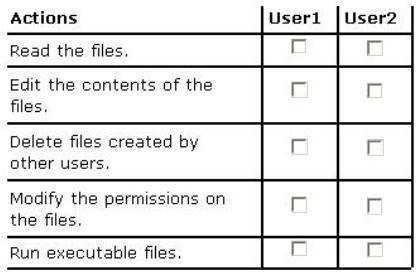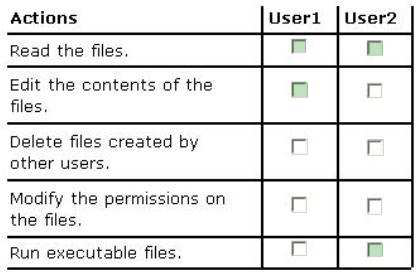READ Free Dumps For Microsoft- 70-410
| Question ID 9852 | HOTSPOT
You have a file server named Server1 that runs Windows Server 2012 R2. Server1 contains a folder named Folder1.A user named User1 is a member of Group1 and Group2. A user named User2 is a member of Group2 and Group3.
You need to identify which actions the users can perform when they access the files in Share1.
What should you identify?
To answer, select the appropriate actions for each user in the answer area.
Hot Area:
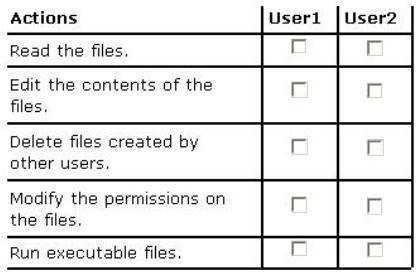
|
| Option A | Correct Answer:
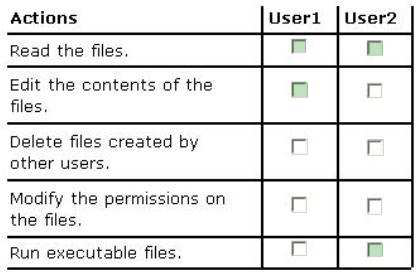
|
| Correct Answer | A |
Explanation
| Question ID 9853 | Your network contains an Active Directory domain named contoso.com. The domain contains a server named Server1 that runs Windows Server 2012 R2.
On a server named Server2, you perform a Server Core Installation of Windows Server 2012 R2.
You join Server2 to the contoso.com domain.
You need to ensure that you can manage Server2 by using the Computer Management console on Server1.
What should you do on Server2?
|
| Option A | Install Windows Management Framework.
|
| Option B | Run sconfig.exe and configure Remote Server Administration Tools (RSAT).
|
| Option C | Install Remote Server Administration Tools (RSAT).
|
| Option D | Run sconfig.exe and configure remote management.
|
| Correct Answer | D |
Explanation Explanation/Reference: Explanation: In Windows Server 2012 R2, you can use the Server Configuration tool (Sconfig.cmd) to configure and manage several common aspects of Server Core installations. You must be a member of the Administrators group to use the tool. Sconfig.cmd is available in the Minimal Server Interface and in Server with a GUI mode. References: http://technet.microsoft.com/en-us/library/jj647766.aspx Training Guide: Installing and Configuring Windows Server 2012 R2, Chapter 2: Deploying servers, p. 80