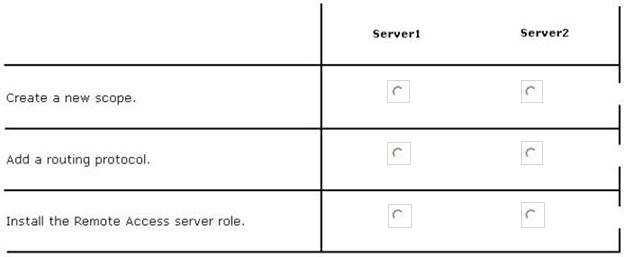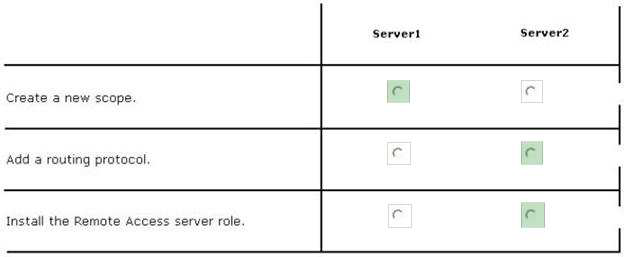READ Free Dumps For Microsoft- 70-410
| Question ID 9725 | Your network contains multiple subnets.
On one of the subnets, you deploy a server named Server1 that runs Windows Server 2012 R2. You install the DNS Server server role on Server1, and then you
create a standard primary zone named contoso.com.
You need to ensure that client computers can resolve single-label names to IP addresses.What should you do first?
|
| Option A | Create a reverse lookup zone.
|
| Option B | Convert the contoso.com zone to an Active Directory-integrated zone.
|
| Option C | Configure dynamic updates for contoso.com.
|
| Option D | Create a GlobalNames zone.
|
| Correct Answer | B |
Explanation Explanation/Reference: Explanation: Although a GlobalNames zone is required in order to resolve single-label names, GNZs must be AD-integrated. Since this is a standard primary zone (as opposed to an ADDS primary zone), we must first integrate the zone into Active Directory. References: Exam Ref: 70-410: Installing and Configuring Windows Server 2012 R2, Chapter4: Deploying and configuring core network services, Objective 4.3: Deploy and Configure the DNS service, p.233 http://technet.microsoft.com/en-us/library/cc731744.aspx
| Question ID 9726 | HOTSPOT
Your network contains an Active Directory domain named contoso.com. The domain contains a single location named Site1. The domain contains a server named
Server1 that has the DHCP Server server role installed.
All client computers receive their IPv4 configurations dynamically.
The domain will expand to include a second location named Site2. A server named Server2 will be deployed to Site2. Site1 and Site2 will connect to each other by
using a WAN link.
You need to ensure that the clients in both sites receive their IPv4 configurations from Server1.
In the table below, identify which actions must be performed on each server. Make only one selection in each row. Each correct selection is worth one point.
Hot Area:
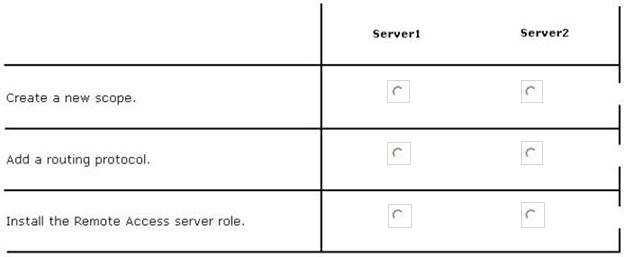
|
| Option A | Correct Answer:
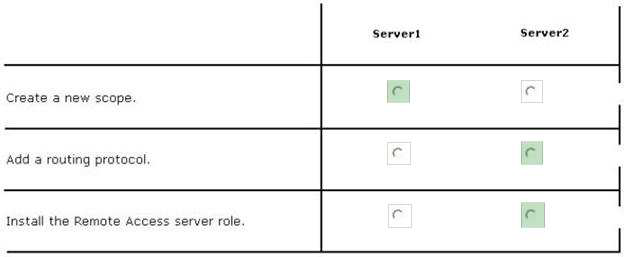
|
| Correct Answer | A |
Explanation Explanation/Reference: References: http://technet.microsoft.com/library/hh831416 http://technet.microsoft.com/en-us/library/dd469766%28v=WS.10%29.aspx Exam Ref: 70-410: Installing and Configuring Windows Server 2012 R2, Chapter4: Deploying and configuring core network services, Objective 4.1: Configure IPv4 and IPv6 addressing, p.192, 196