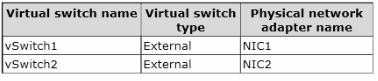READ Free Dumps For Microsoft- 70-410
| Question ID 9356 | Your network contains an Active Directory domain named adatum.com. The domain contains a member server named Host1.Host1 runs Windows Server 2012 R2 |
| Option A | Get-VM "VM6" | Set-VMNetworkAdapter-IovWeight 1 |
| Option B | Get-VM "VM5" I Set-VMNetworkAdapter -IovWeight 0 |
| Option C | Get-VM "VM5" | Set-VMNetworkAdapter -PortMirroring Source |
| Option D | Get-VM "VM6" | Set-VMNetworkAdapter -AllowTeaming On |
| Option E | Get-VM "VM6" | Set-VMNetworkAdapter -PortMirroring Destination |
| Option F | Get-VM "VM5" | Set-VMNetworkAdapter -AllowTeaming On |
| Correct Answer | CE |
| Question ID 9357 | You have a Hyper-V host named Server1 that runs Windows Server 2012 R2.Server1 has the virtual switches listed in the following table.
You create a virtual machine named VM1.VM1 has two network adapters. One network adapter connects to vSwitch1. The other network adapter connects to |
| Option A | Run the Set-VmNetworkAdaptercmdlet. |
| Option B | Add a new network adapter to VM1. |
| Option C | Create a new virtual switch on Server 1. |
| Option D | Modify the properties of vSwitch1 and vSwitch2. |
| Correct Answer | A |