READ Free Dumps For Cisco- 400-051
| Question ID 13031 | Refer to the exhibit.
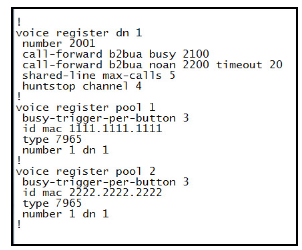
IP phone 1 has the MAC address 11111.1111.1111, while IP phone 2 has the MAC
address 2222.2222.2222. The first two incoming calls were answered by IP phone 1, while
the third incoming call was answered by IP phone 2. What will happen to the fourth
incoming call?
|
| Option A | Both phones will ring, but only IP phone 2 can answer the call.
|
| Option B | Both phones will ring and either phone can answer the call.
|
| Option C | Only IP phone 2 will ring and can answer the call.
|
| Option D | Neither phone will ring and the call will be forwarded to 2100.
|
| Option E | Neither phone will ring and the call will be forwarded to 2200.
|
| Correct Answer | B |
Explanation Explanation: In shared line configuration phone share the same line so it is possible for any phone to answer the call.
| Question ID 13032 | Which statement about what happens to a Cisco IOS SIP VoIP dial-peer that never
received any responses to its out-of-dialog OPTIONS ping is true?
|
| Option A | Its admin state will be up but operational state will be down.
|
| Option B | Its admin and operational state will be down.
|
| Option C | Its admin and operational state will remain up.
|
| Option D | Its admin state will be up but operational state will be "busy-out".
|
| Option E | Its admin and operational state will be "busy-out".
|
| Correct Answer | A |
Explanation Explanation: You can check the validity of your dial peer configuration by performing the following tasks: If you have relatively few dial peers configured, you can use the show dial-peer voice command to verify that the configuration is correct. To display a specific dial peer or to display all configured dial peers, use this command. The following is sample output from the show dial-peer voice command for a specific VoIP dial peer: router# show dial-peer voice 10 VoiceOverIpPeer10 tag = 10, dest-pat = \Q', incall-number = \Q+14087', group = 0, Admin state is up, Operation state is down Permission is Answer, type = voip, session-target = \Q', sess-proto = cisco, req-qos = bestEffort, acc-qos = bestEffort, fax-rate = voice, codec = g729r8, Expect factor = 10,Icpif = 30, VAD = disabled, Poor QOV Trap = disabled, Connect Time = 0, Charged Units = 0 Successful Calls = 0, Failed Calls = 0 Accepted Calls = 0, Refused Calls = 0 Last Disconnect Cause is "" Last Disconnect Text is "" Last Setup Time = 0 To show the dial peer that matches a particular number (destination pattern), use the show dialplan number command. The following example displays the VoIP dial peer associated with the destination pattern 51234: router# show dialplan number 51234 Macro Exp.: 14085551234 VoiceOverIpPeer1004 tag = 1004, destination-pattern = \Q+1408555....', answer-address = \Q', group = 1004, Admin state is up, Operation state is up type = voip, session-target = \Qipv4:1.13.24.0', ip precedence: 0 UDP checksum = disabled session-protocol = cisco, req-qos = best-effort, acc-qos = best-effort, fax-rate = voice, codec = g729r8, Expect factor = 10, Icpif = 30, VAD = enabled, Poor QOV Trap = disabled Connect Time = 0, Charged Units = 0 Successful Calls = 0, Failed Calls = 0 Accepted Calls = 0, Refused Calls = 0 Last Disconnect Cause is "" Last Disconnect Text is "" Last Setup Time = 0 Matched: +14085551234