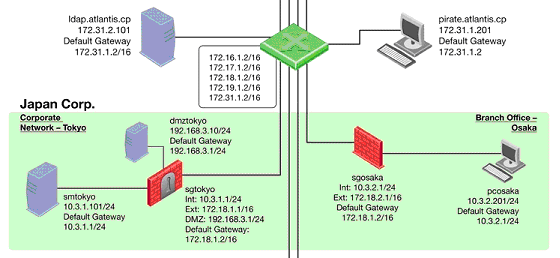READ Free Dumps For Checkpoint- 156-215.77
| Question ID 17672 | The Tokyo Security Management Server Administrator cannot connect from his workstation Which of the following lists the BEST sequence of steps to troubleshoot this issue? |
| Option A | Call Tokyo to check if they can ping the Security Management Server locally. If so, login to sgtokyo, verify management connectivity and Rule Base. If this looks okay, ask your provider if they have some firewall rules that filters out your management traffic. |
| Option B | Verify basic network connectivity to the local Gateway, service provider, remote Gateway, remote network and target machine. Then, test for firewall rules that deny management access to the target. If successful, verify that pcosaka is a valid client IP address. |
| Option C | Check for matching OS and product versions of the Security Management Server and the client. Then, ping the Gateways to verify connectivity. If successful, scan the log files for any denied management packets. |
| Option D | Check the allowed clients and users on the Security Management Server. If pcosaka and your user account are valid, check for network problems. If there are no network related issues, this is likely to be a problem with the server itself. Check for any patches and upgrades. If still unsuccessful, open a case with Technical Support. |
| Correct Answer | B |
| Question ID 17673 | You believe Phase 2 negotiations are failing while you are attempting to configure a site-to- |
| Option A | SmartDashboard |
| Option B | SmartView Tracker |
| Option C | SmartUpdate |
| Option D | SmartView Status |
| Correct Answer | B |