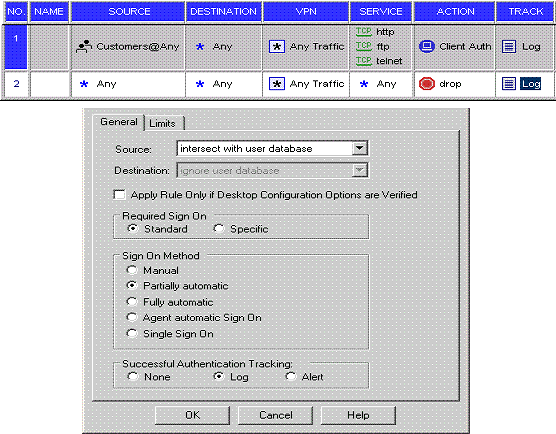READ Free Dumps For Checkpoint- 156-215
| Question ID 18739 | Review the following rules and note the Client Authentication Action properties screen, as
|
| Option A | FTP session is dropped by the implicit Cleanup Rule. |
| Option B | user is prompted from that FTP site only, and does not need to enter username and password for Client Authentication. |
| Option C | FTP connection is dropped by rule 2. |
| Option D | FTP data connection is dropped, after the user is authenticated successfully. |
| Option E | user is prompted for authentication by the Security Gateway again. |
| Correct Answer | B |
| Question ID 18740 | You have locked yourself out of SmartDashboard with the rules you just installed on your |
| Option A | Run cpstop on the SmartCenter Server. |
| Option B | Run fw unlocklocal on the SmartCenter Server. |
| Option C | Run fw unloadlocal on the Security Gateway. |
| Option D | Delete the $fwdir/database/manage.lock file and run cprestart. |
| Option E | Run fw uninstall localhost on the Security Gateway. |
| Correct Answer | C |